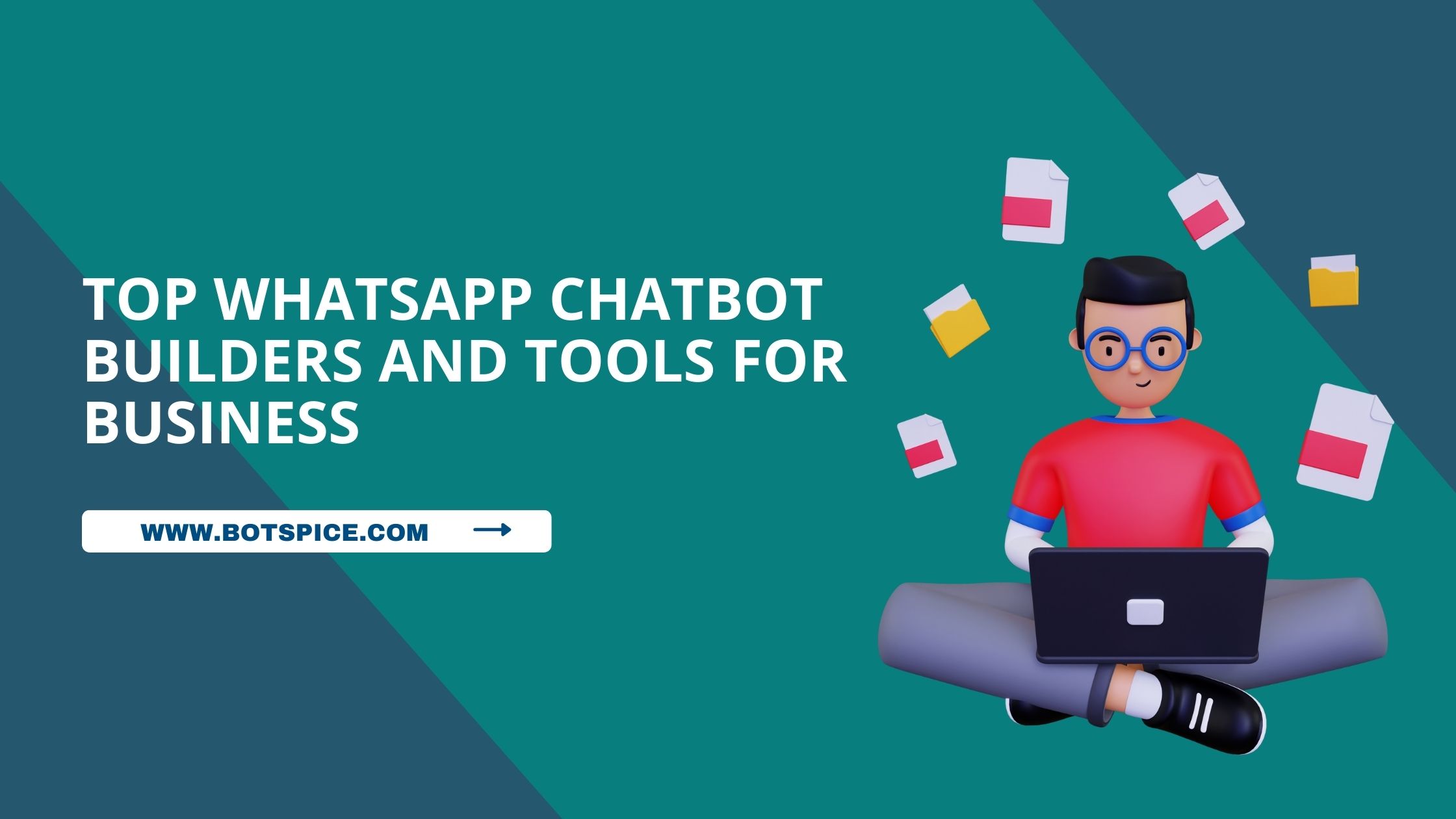More companies are choosing WhatsApp chatbot solutions to interact with their customer base as a result of the growing features and capabilities of WhatsApp Business API Platforms. Insightful results in engagement, resolution time, customer satisfaction, and even revenue growth are demonstrated in case study after case study, supporting the popularity of these chatbots.
You have arrived at the ideal location if you, too, want to find out more about how to build a WhatsApp chatbot for your company. In this article, we’ll show you how to create a chatbot for WhatsApp step-by-step without any coding knowledge and test/review it and deploy it on your WhatsApp account right away with BotSpice’s drag-and-drop platform. A quick-to-launch, no-code solution for WhatsApp automation is provided by BotSpice’s chatbot builder. Additionally, both for chatbot creators and end users, the building functions have never been easier to understand.
Now, it is time for us to elaborate on the how, what and why of making a WhatsApp Chatbot.
Introduction to WhatsApp chatbot:
A WhatsApp chatbot offers real-time automated conversational experiences straight on the messaging app to your leads and/or customers. On WhatsApp, chatbots can be NLP-based (using natural language processing for a more human-like conversational effect) or rule-based (made of decision-tree-type interactions delivering a more organized experience) or a mix of both NLP-based and rule-based. However, you need to apply for and receive approval for WhatsApp Business API integration before you can launch a chatbot on WhatsApp.
The following are some of the main benefits of a WhatsApp chatbot:
- Because more people check WhatsApp than email, it is possible to communicate with the audience immediately.
- Having asynchronous communication means that you can respond right away, the client can pause and resume the conversation whenever they choose, and the thread will never be lost.
- Using an app that they often use to communicate with customers without upsetting their comfort level
- Providing a customized experience with each communication by accurately recording user history and collecting data
- There are several use cases for WhatsApp chatbot across the customer journey, from marketing and sales to customer care and success. For more information about a variety of industry specific chatbot templates please check this blog.
Is everyone allowed to create a WhatsApp chatbot?
The initial release of WhatsApp Business API took place in 2018. Since that time, Meta has been making efforts to develop into a comprehensive business platform comparable to WeChat’s success story in China. Businesses all around the world are beginning to capitalize on the opportunities provided by WhatsApp’s substantial market share (2 billion active users per month) and increasing business-friendly features.
Even then, the API integration is not open to just anyone, despite WhatsApp having made its doors open to enterprises.
Medium, large, and enterprise-size firms in particular industries are given preference throughout the application process for the WhatsApp Business API.
You must do the following before you can provide your audiences with an official WhatsApp chatbot:
- Check the WhatsApp Commerce Policy to make sure your business or use case complies with all applicable rules;
- Create a WhatsApp phone number and apply for the WhatsApp Business API.
- Whether you are utilizing a chatbot solution like BotSpice or working alone, you won’t be able to launch your chatbot without finishing these stages.
ALERT!!!
Before that procedure is finished, there is a way for you to create and test a WhatsApp chatbot!
If you want to learn more about how it operates, just keep reading.
How can one create a WhatsApp ChaTbot using solutions like BotSpice?
1] Set-up a WABA Account and formulate connection
First, you need to have access to WhatsApp Business API.
WhatsApp grants access to these APIs themselves through their partners like BotSpice and its likes.
To receive WhatsApp bot API access, you’ll also need a verified business on Facebook.
You will have to register a mobile number which is used for WhatsApp Chatbot.
As shown in the image above, you must fill values accordingly and save. And you’re ready to begin with your Chatbot Creation.
2] Let us start creating our Chatbot Workflow
As shown below, after logging in, you will see a menu on the left panel. You need to choose the ‘Workbot’ option and then click on create.
A platform like BotSpice gives you industry and domain specific ready-to-use templates which are further customizable as per your Business requirements. If you don’t want to use a ready template you can create from scratch.
Our team has made it further easy by giving you an option of watching tutorials, facilitating you to create the Chatbot in DIY [Do it yourself Chatbot platform] mode as well.
3] Chatbot Details & Aesthetic Settings
This screen is about Chatbot details and aesthetic settings [in case, you want to publish your Chatbot to a Website or other channels as applicable].
Here, you are requested to enter the name of your chatbot for your personal reference and choose ‘Yes’ in the ‘WhatsApp Chatbot’ section.
You are free to check and apply other options like color, theme etc to your Chatbot. Click on ‘Save’ to continue editing.
4] Chatbot Workflow Creation
This step is all about creating your customer journey as per your business requirements. As a tip, you may like to start with greeting your customers and get general information and further build up your conversation.
The screen below shows that multiple responses can be created as per the client’s requirements with the help of BotSpice.
A platform like BotSpice also gives you advanced features like third party integrations like CRMs [Salesforce integration, ZOHO integration, ChatGPT integration, Hubspot integrations, leadsquared CRM, ERP integrations, PMS integrations like RMS Cloud].
For a complete set of advanced features you can refer to our blog.
You can contact our support team for more help or Request a Demo from our website.
5] Ready to Deploy
As a user, you will be excited to preview your Chatbot. So, this step will help you do the same.
You can easily take a look at the way your Chatbot will appear to your customers. Here, you still have a chance to go back and edit your Chatbot again.
[Note: You can preview your chatbot in Step 2 also using the ‘play’ button on top right corner.]
Publish:
As you can see in the picture below, after previewing your Chatbot you can choose ‘Publish to WhatsApp’ for running your responses or campaigns on official WhatsApp Business Channel only.
Hurray, your Chatbot is ready to go live.
At BotSpice, with a single click you can also publish your chatbot to other channels with a click eg. ‘Publish to URL’ and ‘Publish to Website’ as shown below in the image.
Additional Information:
Now if you want to do a customer targeted campaign, these following steps will guide you how easily you can do that:
Step 1 : Add your targeted customer contacts
Here you can create and manage multiple contact lists as per your customer categories and upload their contact details with one click.
Step 2 : Create WhatsApp Message Templates
For your convenience, here you can make and control multiple WhatsApp message templates as per your campaigns and business requirements.
Step 3 : Create WhatsApp Campaign
Here you can create and manage broadcast campaigns by selecting message template and targeted audience list as per your campaigns. Save and Trigger campaign.
Step 4: Check Campaign Stats
Here you can view your campaign’s analytics or stats to measure the performance of the same. Whether you have simply created a question and answer chatbot or a campaign, you can get a report of the same. This helps users to improve their marketing strategies also.
Conclusion
A platform like BotSpice is a one stop solution for Omnichannel conversational AI chatbots where you can choose plans as per your Business demands and can easily get started with the chatbot creation and publishing as per your business requirements and needs.
Once a client, always a client.
We have a ‘Client first’ policy and end-to-end service at your doorstep.